Convert Image Formats with ranc.biz.id
Convert your images to JPEG, PNG, or WebP format. Simple, fast, and free!
Why Convert Image Formats with Us?
Our Image Format Converter is your go-to solution for transforming images into the perfect format for any project. Whether you’re a web developer optimizing for speed, a content creator preparing visuals for social media, or a business owner enhancing your e-commerce platform, ranc.biz.id delivers fast, free, and high-quality conversions. We support JPEG, PNG, and WebP formats, each with unique advantages. JPEG offers excellent compression for photographs, making it ideal for large images where file size matters. PNG supports transparency, perfect for logos, icons, and graphics requiring clean edges. WebP, a modern format, provides superior compression, often reducing file sizes by 25-35% compared to JPEG or PNG, making it a favorite for web performance and SEO.
Converting images to the right format can transform your website’s efficiency. Smaller files, like those in WebP, drastically reduce loading times, improving user experience and boosting search engine rankings, as Google prioritizes fast websites. PNG’s transparency ensures professional-grade visuals for branding, while JPEG’s balance of quality and size suits photo-heavy sites. Our tool is designed for ease: upload your image, select a format, and download the result in seconds, with no registrations or fees. Unlike other converters that may limit features or add watermarks, we offer unlimited conversions with secure processing—images are deleted after 24 hours for privacy. For detailed guidance on choosing formats, visit our Tips & Tricks page or explore our FAQ for compatibility insights.
Our converter is versatile, catering to diverse needs. Web developers can leverage WebP to optimize modern websites, while designers benefit from PNG’s transparency for crisp graphics. Photographers can convert to JPEG for efficient storage and sharing. The tool’s simplicity makes it accessible to beginners, yet powerful enough for professionals. By converting images, you ensure compatibility across platforms, from social media to e-commerce systems, enhancing your digital presence. Pair this tool with our compression tool for even smaller files, or contact our team via the contact page for support. With ranc.biz.id, you’re equipped to create faster, more engaging websites effortlessly.
How to Use Our Image Format Converter
Step 1: Upload Your Image
Select a JPG or PNG image from your device, with a maximum size of 5MB. Ensure the image is high-quality for optimal conversion results. This step is ideal for web developers, designers, or photographers preparing visuals for various platforms.
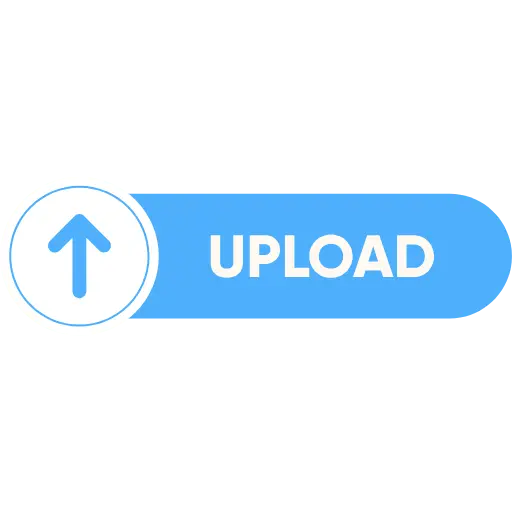
Step 2: Select a Format
Choose your desired output format: JPEG for photos, PNG for transparent graphics, or WebP for web optimization. WebP is great for SEO, PNG for logos, and JPEG for large images. See our Tips & Tricks for format advice.
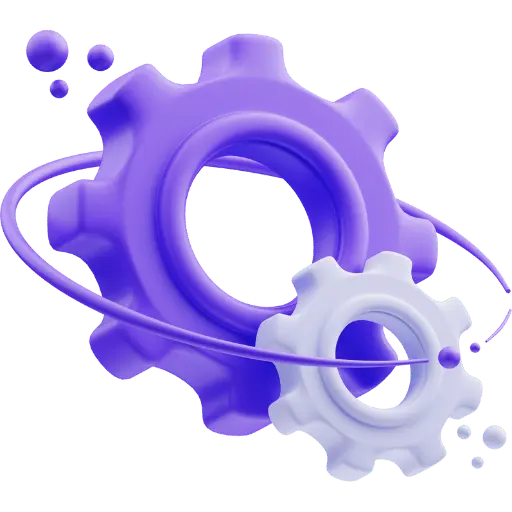
Step 3: Download Your Converted Image
Click "Convert Image," wait a moment, and download your converted file. Check compatibility with your platform, and explore our FAQ for format details. Need help? Visit our contact page.

What Our Users Say
"Converted all my images to WebP in seconds! My site loads so much faster."
— Noah, Web Developer
"PNG transparency is perfect for my logos. Super easy to use!"
— Isabella, Graphic Designer
"I switched all my blog images to JPEG. Quality is great, and it’s free!"
— Lucas, Blogger
"WebP conversion boosted my SEO. This tool is a must-have!"
— Olivia, Marketer
"Converted my photos to PNG for my portfolio. No hassle at all."
— James, Photographer
"So quick and reliable. Converted images for my shop in minutes."
— Ava, E-commerce Owner