Convert Images to PDF with ranc.biz.id
Turn your images into professional PDF documents. Fast, free, and secure!
Why Convert Images to PDF with Us?
Our Image to PDF Converter is the perfect tool for transforming your images into professional, shareable PDF documents. Whether you’re a student compiling lecture notes, a professional creating portfolios, or a business owner preparing product catalogs, ranc.biz.id offers a fast, free, and secure solution. Supporting JPG and PNG formats, our tool allows you to upload multiple images and combine them into a single PDF with ease, ensuring high-quality output suitable for printing or digital sharing.
Converting images to PDF streamlines document management, making it easier to share, archive, or present visuals in a standardized format. PDFs are universally compatible, ensuring your files look consistent across devices and platforms. Our tool is designed for simplicity: upload your images, click convert, and download your PDF in seconds, with no registration required. Unlike other converters that may limit file sizes or add watermarks, we offer unlimited conversions with secure processing—files are deleted after 24 hours for privacy. For more tips on managing digital assets, check our Tips & Tricks page or visit our FAQ for guidance.
This tool is versatile, catering to various needs. Students can create study guides, businesses can produce professional reports, and creatives can showcase their work in a polished format. The process is intuitive, making it accessible to all users, yet powerful enough for professional applications. Pair this tool with our compression tool to optimize images before conversion, or contact us via the contact page for support. With ranc.biz.id, you can create high-quality PDFs effortlessly, enhancing your workflow and presentation.
How to Use Our Image to PDF Converter
Step 1: Upload Your Images
Select JPG or PNG images from your device, up to 5MB each. You can upload multiple images to combine into a single PDF.
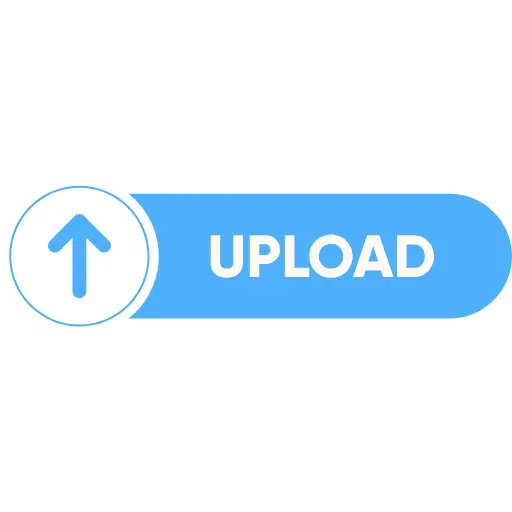
Step 2: Convert to PDF
Click "Convert to PDF" to process your images. Our tool will arrange them into a professional PDF document automatically.
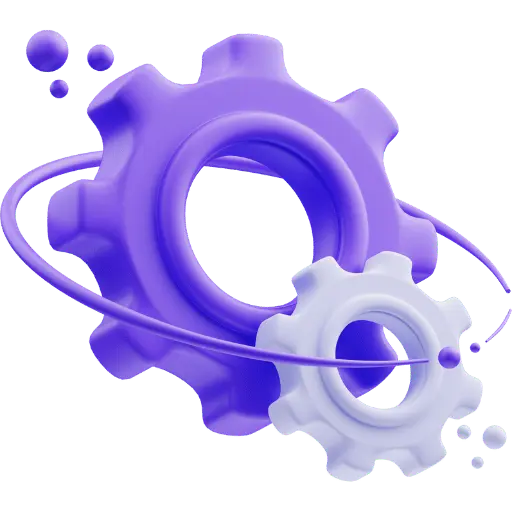
Step 3: Download Your PDF
Download the generated PDF file. Check the quality and layout before sharing, and visit our Tips & Tricks for more.

What Our Users Say
"Converted 10 images to a PDF for my presentation in seconds!"
— Mia, Presenter
"Perfect for my portfolio. The PDFs look professional and clean."
— Leo, Artist
"So easy to combine product images into a catalog PDF!"
— Ella, Retail Manager
"Free and fast! My documents are ready for sharing instantly."
— Owen, Consultant
"This tool made my photo archive into a PDF so quickly!"
— Grace, Photographer
"Secure and reliable. My PDFs are perfect every time."
— Finn, Business Owner